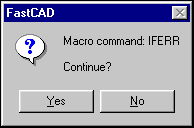
This is a text-only command.
Type the text equivalent at the command prompt
STEP DEBUGGING can be toggled on or off using the STEP or NOSTEP commands, respectively. Toggle on this command when testing macros that do not work as you expect. It can save you a great deal of time in finding errors and correcting them.
When in STEP DEBUGGING mode, CC3 pauses after each step or command called by the macro. You will see the following type of dialog box for before each line of your macro is processed:
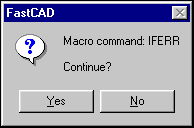
Text equivalent: STEP, NOSTEP
Related topics