![]()
Watch the command prompt at the lower left corner of the screen. CC3 prompts you there for any information it needs to complete a command.
When CC3 is awaiting your instructions it looks like this:
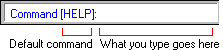
If you click, or press ENTER, CC3 will repeat the last command. In the above a click would show the Help window.
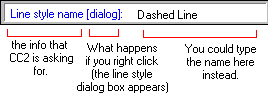
In mid-command,you can type a response, right-click to accept the default value, or click a response visually with the cursor.
Many times, a default or prior value is offered as a suggested response in square brackets. Typically, the default or prior value is in the brackets. If you right-click or press ENTER, you accept the default value. For example, in the prompt "radius [1.50000]:", 1.50 is the default value.
Each time you start a new drawing, CC3 suggests a standard value for each command that uses a default value. After you use each command, most default values change to the prior value you used. For example, each time you draw a circle, the default center is the center of the last circle you drew, making it easy to create concentric circles.
You can also type the text equivalent of commands at the Command: prompt rather than using buttons or menus. Some people find this quicker.