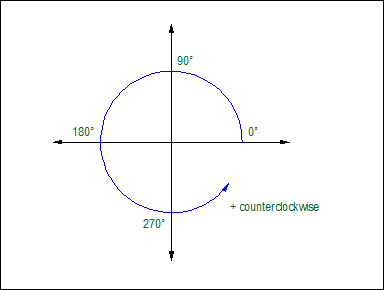
In CC3, angles range from 0° (zero degrees) to 360°, measured counterclockwise from 0° at "3 o'clock:"
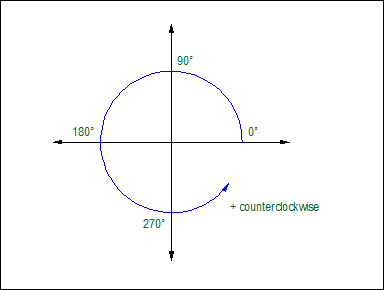
In CC3 you don’t need to worry about angles too often - you can rotate things visually. Symbols, text and many other entities can be visually rotated using CTRL+SHIFT during placement. All entities can be dynamically rotated using (![]() ) (the Drag command).
) (the Drag command).
You can use decimal fractions or fractions of units (34.567 or 12+3/4) to specify angles precisely. Angles can be negative, in which case they are measured clockwise. (In other words, -45° is the same as 315°.)
CC3 uses this system of angles (also called bearing angles) for the ROTATE command, for inserting Text, Parts, and the Clipboard at an angle, for polar coordinates, and for the ANGLE TO and BEARING modifiers. Use the BEARING command (Info > Bearing) to find the angle of an imaginary line between two points.