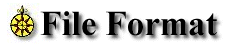Lets look at a few individual lines and get general understanding of what they represent:
DBVERSION equ 24 ;correct current database
This line sets the variable DBVERSION equal to the number 24
FileID struc...FileID ends
The file system is organized and the different sub-systems (file-id, layers, line styles, ...) are logically grouped in something called structures. Structures begin with a name followed by the keyword 'struc' and continues until the name appears again and is followed by the keyword 'end'. For example, file FIleID holds the entire description of the file header.
ProgID SBYTE 'FCW (FastCAD for Windows) '
The first line of the FileID structure defines the variable ProgID as an SBYTE and sets it equal to 'FCW (FastCAD for Windows) '. An SBYTE is the assembly language version to a string, so ProgID is 26 bytes (characters) long and are the first 26 bytes in the file.
Counting bytes we see that the 49th byte holds the Compressed flag. We can only work on Uncompressed files so the first thing we need to do as we start to delve into the file format is to check this byte to make sure that it holds a zero. The entire file header is 128 bytes long.
Looking farther down in the HEADER.CPY file, we see that within the database header:
BColor WORD 0 ;background color
What we are interested today is the first byte of the Bcolor word. Since CC2 only has 256 colors, the other three bytes of the WORD are not used in the current version of CC2. Counting bytes again, we see that the 157th byte holds the background color.
Iíve written a little Visual Basic program that will load a CC2 v6 file, "TEST.FCW" from the programs directory, into memory and after checking to see if the file is compressed, will change the background color to 150, a particularly vivid shade of orange. It then saves the file as "OUT.FCW".
Look at the code Ö run the program and do some experiments. Try to change the current color, layer or the last tag number that was used. Later we will be expanding on this simple program to add more and more functionality.
Download the XP Toolkit |
Download the Visual Basic program and code for "ParseFile.exe". |